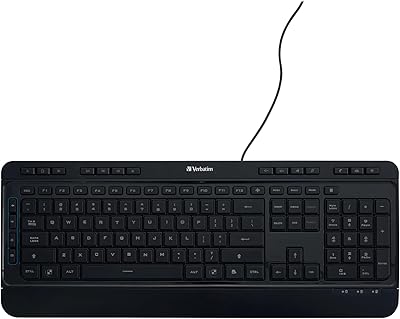Books
Returns Policy
You can return most new, unopened items fulfilled by Amazon AU within 30 days of receipt of delivery for a replacement or full refund of the price you paid for the item if you change your mind - see About Replacements and About Refunds.
In some cases, the nature of the item means that it is non-returnable, for example, due to hygiene/health and personal care/wellness/consumable nature of the product. In some circumstances, these items may be eligible for a refund or a replacement (for example, if you receive the wrong item due to an Amazon AU error or if the item is faulty). Please Contact Us and see About Items That Can’t Be Returned.
Unless otherwise stated, original shipping fees for change of mind returns are not refunded. This change of mind return policy is in addition to, and does not affect your rights under the Australian Consumer Law including any rights you may have in respect of faulty items.
To return faulty items see our Returning Faulty Items policy.
For items ordered on Amazon.com.au from a seller that fulfils and ships its own inventory (also called a third party seller), any returns will be in accordance with the returns policy set by that seller (not the Amazon AU returns policies). Please see About Marketplace Returns & Refunds for details on Seller returns policies.
Please see our Amazon Global Store Returns policy and Refunds policy for more information about returning Amazon Global Store items.
More details: About Our Returns Policies